Fleet 4 Fire Developer Update #1
QuickBooks Online, Inventory Changes, Technician Improvements and More!
Hey there!
Developer Updates are something we’ve been wanting for the Fleet 4 Fire project and now they’re here! I’ll try to put out at least one update per month covering our progress and feedback from our Beta Test.
For those that aren’t familiar, Fleet 4 Fire is the first enterprise resource planning tool to be tailored for the fire-service industry. Our features include CRM, Service Scheduling, Inventory Management, Sales Management, and much more. We also integrate with QuickBooks Online, EasyPost, Twilio, and more to cover every aspect of your business! Find out more at fleet4.net!
For the first update, I wanted to show what we’ve been changing as well as give a little background as to why we’re making changes. Wendy Simon from Front-Line Services came to visit us in St. Louis earlier this month and for several days we talked about the current features in Fleet 4 Fire, and what a business like yours needs from a software. After that short conference we came out with a lot of changes to make across the system which we’ll be working through over the next quarter.
Updates:
QuickBooks Overhaul
Inventory Management Expansion
Technician Interaction Improvements
QuickBooks Overhaul
Our main focus is making sure our QuickBooks functions pushed accurate information for your financials, while maintaining inventory control in Fleet 4 Fire. To meet this new expectation, we expanded the company file setup process on Fleet 4 Fire to include account selections for our “Generic Line Items” that are pushed into your QuickBooks account. Selecting these accounts will allow QuickBooks to appropriately contribute to your Expense/Income/Asset accounts where needed.
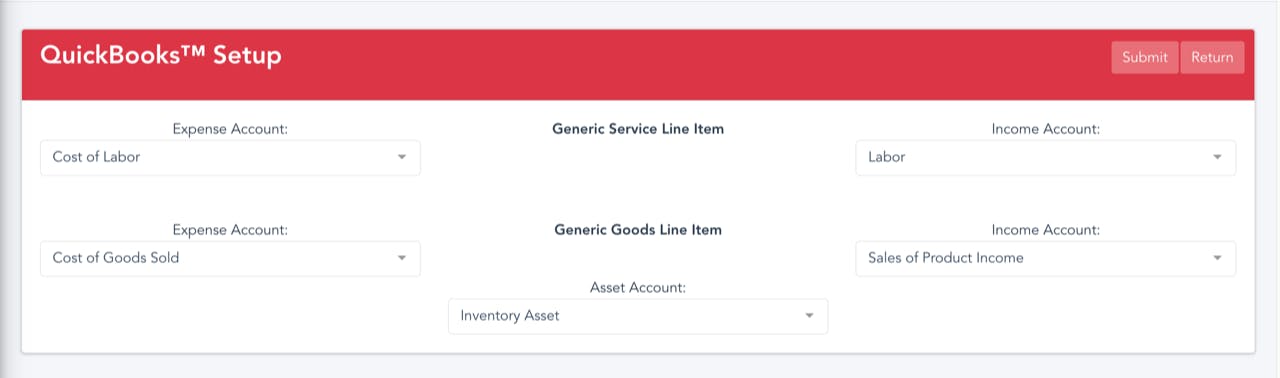
Along with account selection, at the point of invoice you can select classes for each line item to make your financials as granular or general as YOU need! When you make an invoice, we collapse these granular line items into a set of general line items grouped by the classes you’ve selected in Fleet 4 Fire, ensuring dollars get put where they need to be.
We’re also pulling your set payment terms from your QuickBooks account, leaving your business process up to you! Using these terms, we appropriately notify you when an invoice is overdue, and continue to let you know so you get every dollar you deserve. In the same vein, we’ve all seen the challenges COVID brought to the industry through long lead times on product, additional charges for items, frequent pricing changes, and limited availability. We address these problems for you through our custom “Sell Rate Functions”. Each company can define their own set of functions to derive the sell price of any product or service, making sure you stay ahead of the endless sea of up-charges and price increases!
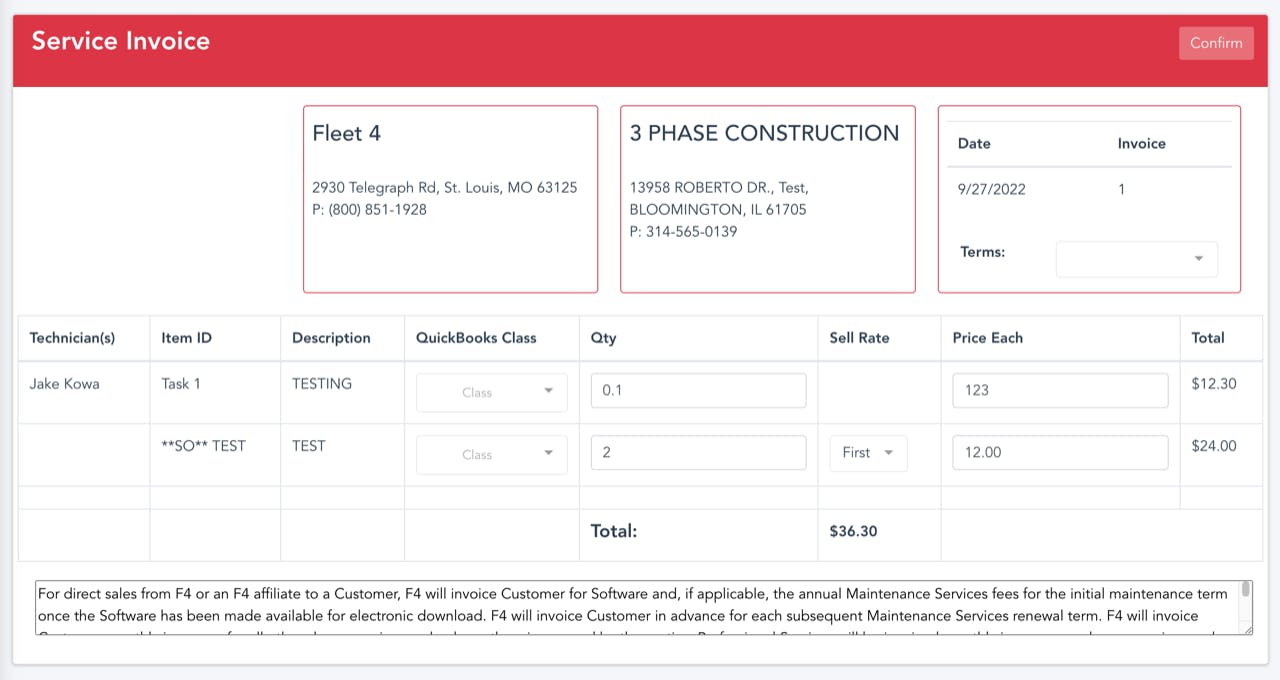
Looking to the future, we have a meeting with an accounting firm here in St. Louis to confirm our new accounting methods are financially reliable which is planned for next week. Following that meeting we’ll roll out our QuickBooks features to all current users and gauge feedback before moving the product towards commercial release.
Inventory Management Expansions
Realtime management of your inventory is one of the most core features in Fleet 4 Fire. We understand that not every business in this industry is the same, or engages in the same activities on a day-to-day basis. To better fit YOUR BUSINESS, we’ve modified our inventory systems to allow for totally user-defined types of inventory whether that be “Part, Equipment, Loose Install, For Sale Only” or anything you could possibly think of. Our system will read it and allow you to filter against any of your inputted types.
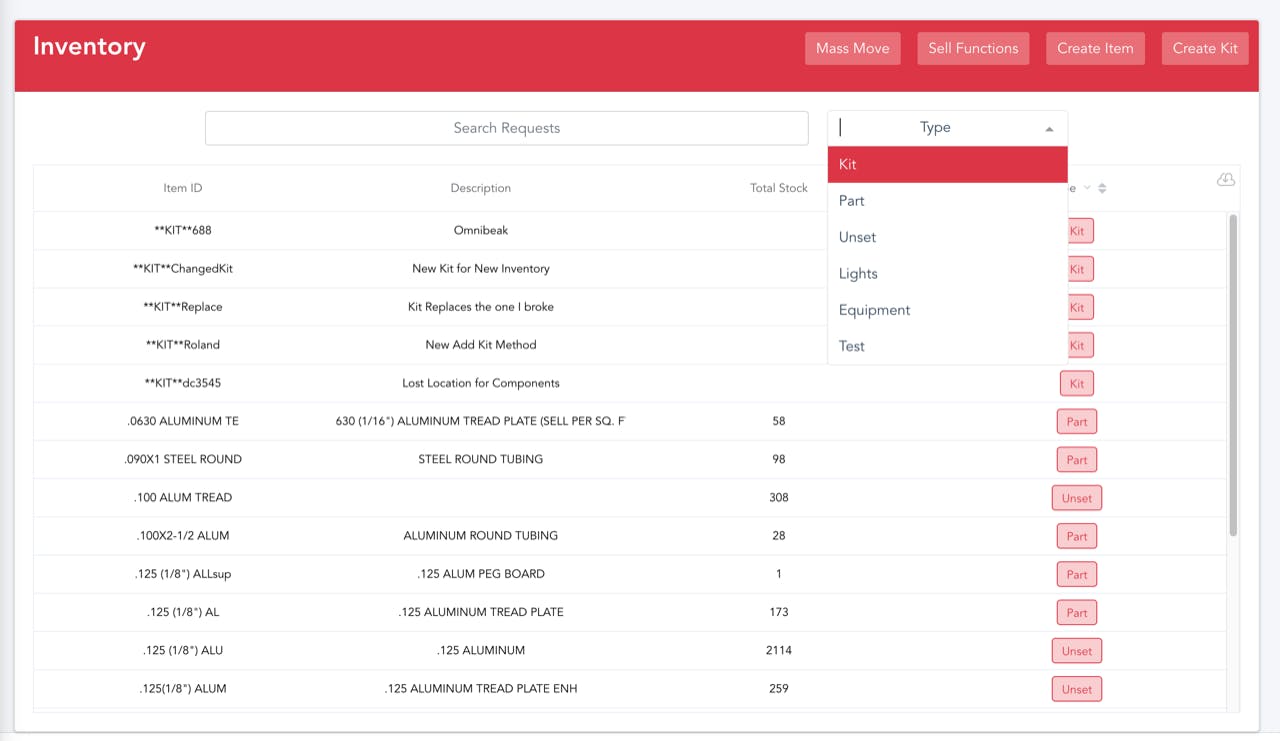
We also expanded upon our “Items with Low Stock” system such that now when items are on order and have not been received, you’ll see the number on order next to any low stock items showing you your current and potential stock upon receiving those items. This feature was specifically requested to help eliminate unnecessary expenses and a truly accurate view of your current and prospective inventory counts. We also added a “Restock Up To” parameter for each item in your inventory allowing you to define a point at which to reorder product, as well as a point to reorder up to allowing you to minimize your cost in reordering product.
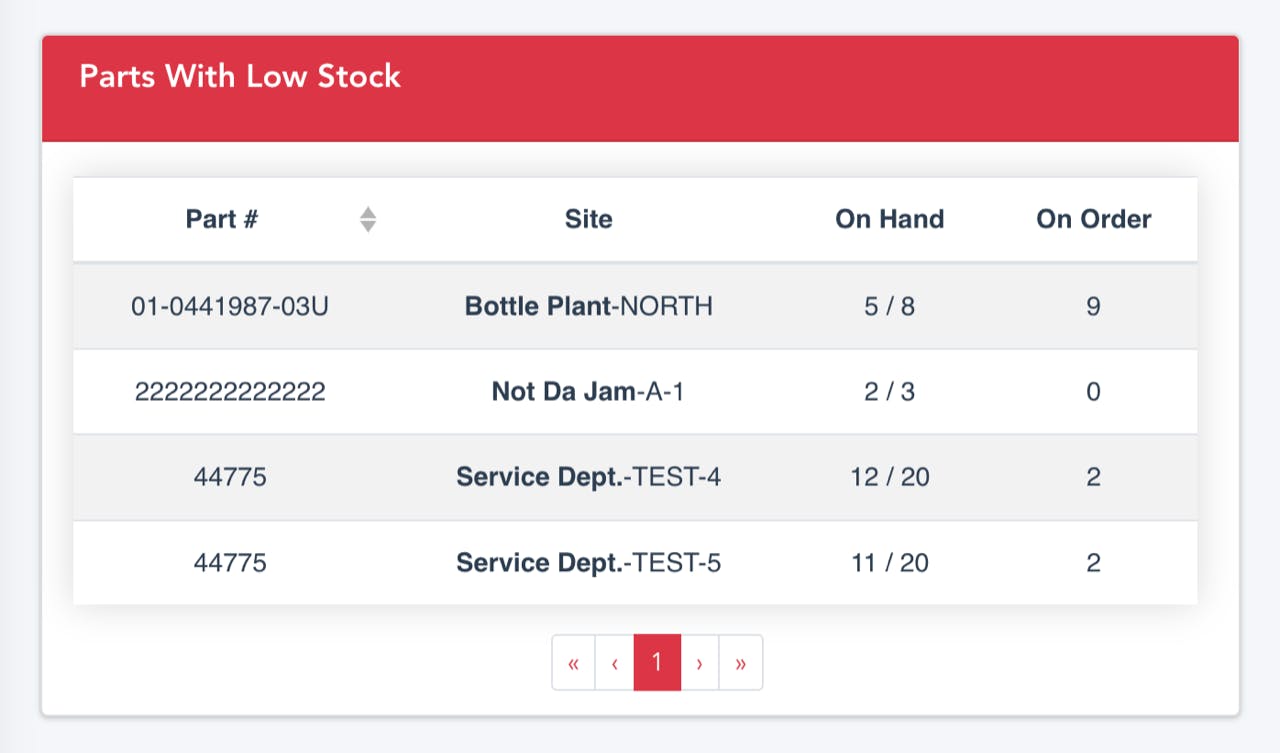
Technician Interaction Improvements
Finally we’ve been really focused on making the user experience for your technicians and mobile salesmen reliable and enjoyable. Working directly with our testers, we identified many areas of improvement that have been implemented and released for further feedback. The way technicians use parts on a work order has been rebuilt to be collaborative meaning all technicians on a work order can see what has been used in real-time, as well as use parts of their own on the work order and trust it will sync with the other working techs, even offline users. For administrators, there are timestamps and logs for which technician used a part and when to reconcile any situation that may occur!
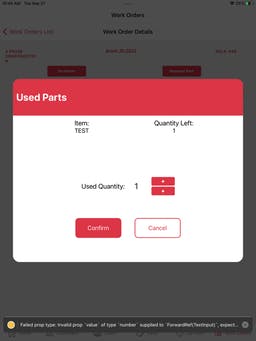
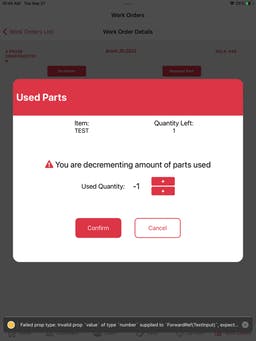
To better our tracking services, we also moved our location tracking into the background of the app giving more reliability to the current position of a mobile technician. We’re looking at harvesting this information later on to allow for pin-point accurate service call billing.
Thanks for reading through our first developer update. If you have any questions or feedback on what we’re working on don’t hesitate to let us know at fleet4.net
Jake Kowa
President & Founder
Fleet 4, LLC
jakekowa@fleet4.net
https://fleet4.net
(314) 937-5253, ext. 01

